
Privacy statement: Your privacy is very important to Us. Our company promises not to disclose your personal information to any external company with out your explicit permission.
Select Language
![]() March 27, 2024
March 27, 2024

Industrial computer is a kind of industrial control computer, which detects and controls the production process, mechanical and electrical equipment and process equipment by using the bus structure. Industrial control machines have important computer characteristics such as computer motherboards, hard disks, CPUs, memory, peripheral devices and interfaces, operating systems, control networks and protocols, computing power, and friendly human-machine interfaces.
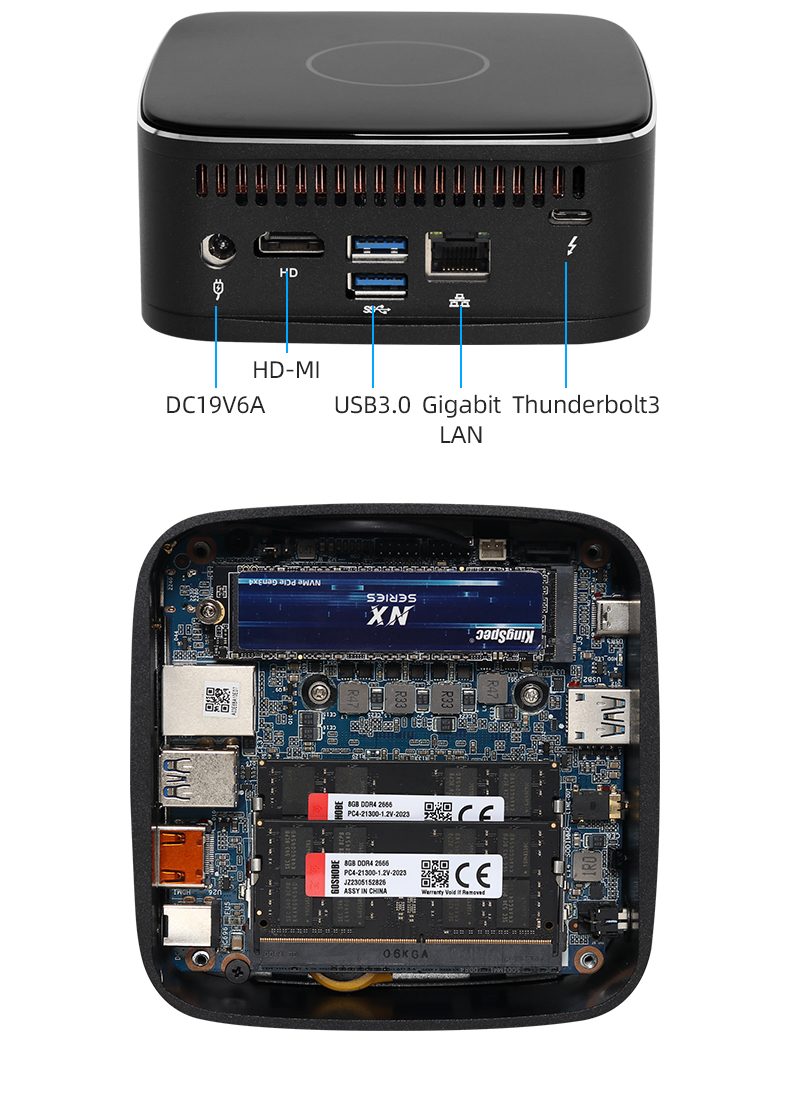
One question:Turn on the Mini Computer power and the computer does not respond:
How to solve:
1.Check if the Mini Pc power supply works normally,and whether the display is properly connected to the host;
2.First check whether the light of the power adapter is on normally after the power is powered on. If the power adapter does not work, it is recommended to replace the power adapter.If the power adapter is normal, go to the next step.
3. Open the computer case, check whether the power connector is loose, check whether the light on the motherboard is normally on, if it is not on, there are two situations, one is that the motherboard is broken, need to replace the motherboard, the other is that the motherboard is not powered on, need to discharge the motherboard, the procedure is: Pick up the battery and place the battery upright (button battery on the motherboard) or unplug the cable battery on the motherboard first, and then touch the positive and negative terminals of the power supply with metal (cable battery on the motherboard).
If these steps are all correct, then your computer will turn on.If these steps are all correct, then your computer will turn on.The following are the situations that will be encountered after booting up.
4.If the computer makes a beep sound after turning on, it indicates that the memory module is working properly. If there is no sound, it indicates a problem with the memory module. It is recommended to remove the memory module, wipe it, and reinstall it on the computer. If there is still no sound after wiping, it is recommended to replace the memory module.
5.After the computer is turned on, the monitor shows that the computer has entered the BIOS interface. There may be two possible situations: one is that the hard drive has a problem and the computer cannot recognize it, which leads to the computer directly entering the BIOS after turning on. In this case, it is recommended to replace the hard drive; the other is that the system installed on the computer is incompatible with the computer, which leads to the computer being unable to recognize it. In this case, it is recommended to replace and install another system and restart to check.
The above is the Industrial computer (industrial computer) common faults and solutions we have listed for you. You can submit the following form to obtain more industry information we provide for you.
You can visit our website or contact us, and we will provide the latest consultation and solutions
Send Inquiry
Most Popular
lastest New
Send Inquiry

Privacy statement: Your privacy is very important to Us. Our company promises not to disclose your personal information to any external company with out your explicit permission.

Fill in more information so that we can get in touch with you faster
Privacy statement: Your privacy is very important to Us. Our company promises not to disclose your personal information to any external company with out your explicit permission.