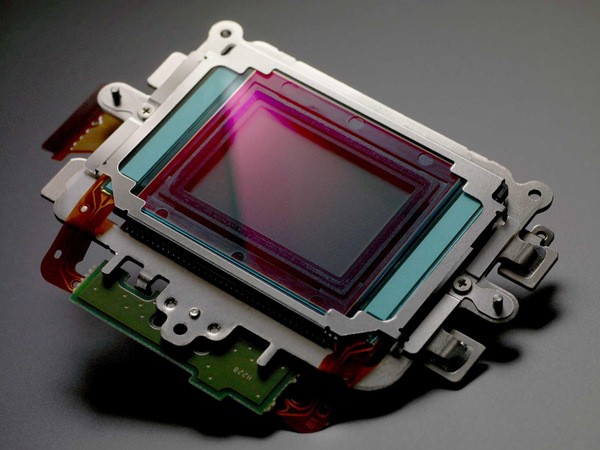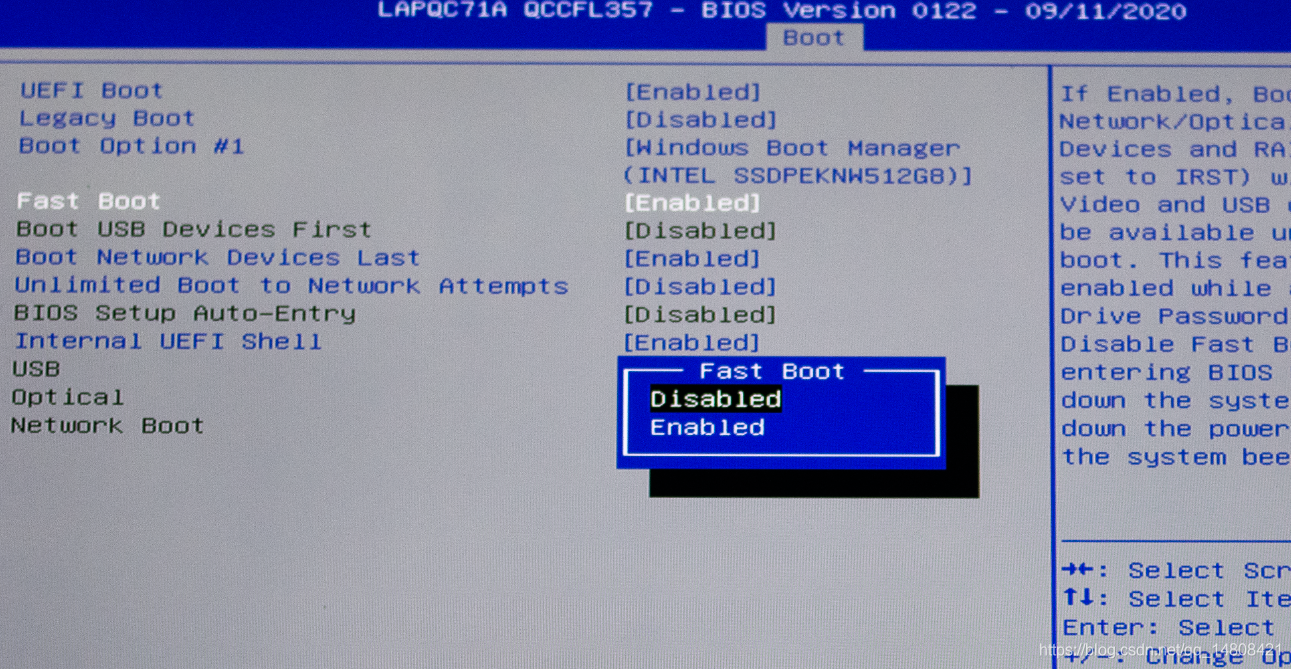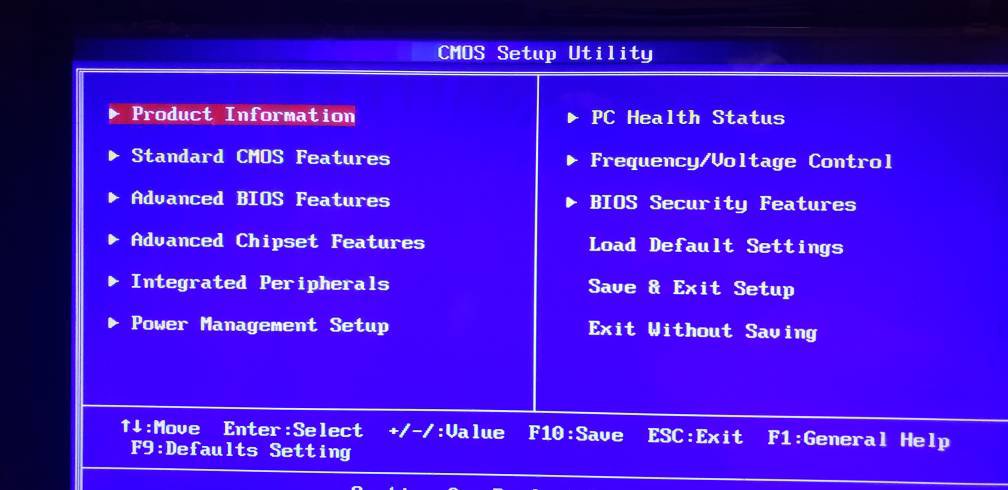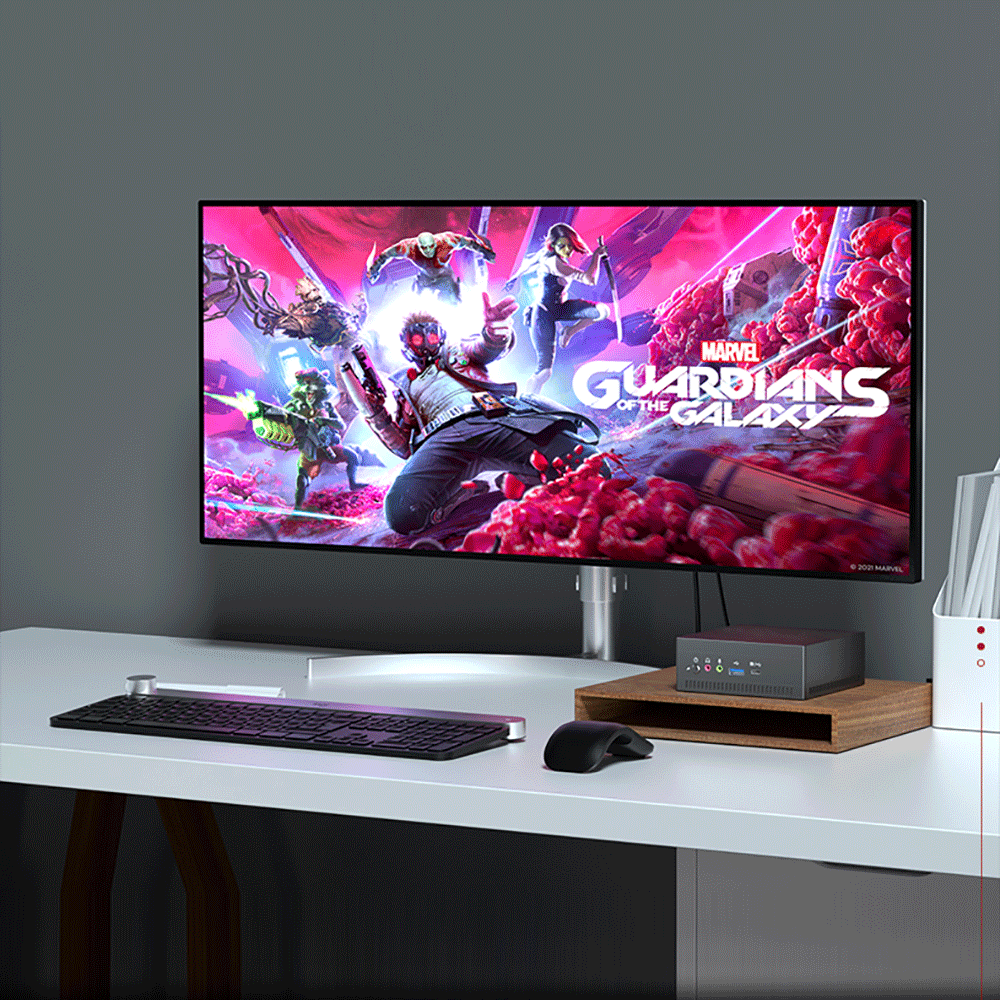The two are related but not the same.
What is CMOS and BIOS?
CMOS, also known as the complementary metal oxide semiconductor, is an amplifier device controlled by voltage and is the basic unit that makes up a CMOS digital integrated circuit. In the computer world, CMOS often refers to the chip that holds the basic boot information of a computer (e.g. date, time, boot settings, etc.). Sometimes people confuse CMOS with BIOS, but in a fact, CMOS is a read-write parallel or serial FLASH chip on the motherboard, which is used to save the hardware configuration of the BIOS and the user's settings for certain parameters. Nowadays, the CMOS manufacturing process is also used to produce the light sensor of digital imaging devices, especially SLR digital cameras with large format specifications.
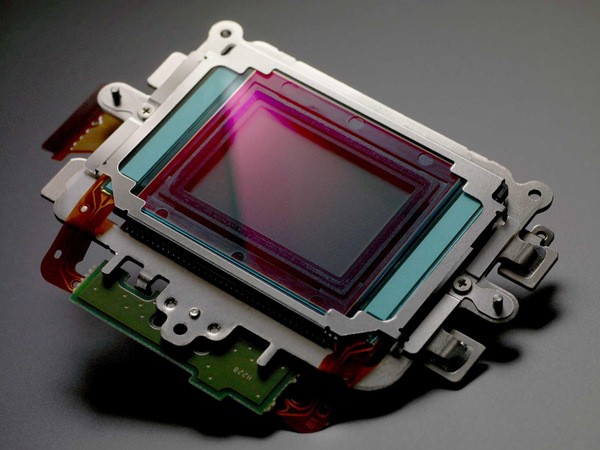
BIOS is the basic input and output system. On the compatible systems of IBM PC, it is an industry-standard firmware interface.The word BIOS first appeared in the CP/M operating system in 1975, and is the first software loaded when personal PC boots up. To be precise, it is a set of programs cured onto a ROM chip on the motherboard inside the computer, which holds the most important programs for the computer's basic inputs and outputs, the post-boot self-test program and the system self-start program, which reads and writes specific information about system settings from the CMOS. Its main function is to provide the computer with the lowest level and most direct hardware settings and controls. In addition, BIOS provides a number of system parameters to the operating system. Changes to the system hardware are hidden by the BIOS and the program uses BIOS functions rather than directly controlling the hardware. Modern operating systems will ignore the abstraction layer provided by the BIOS and control the hardware components directly. 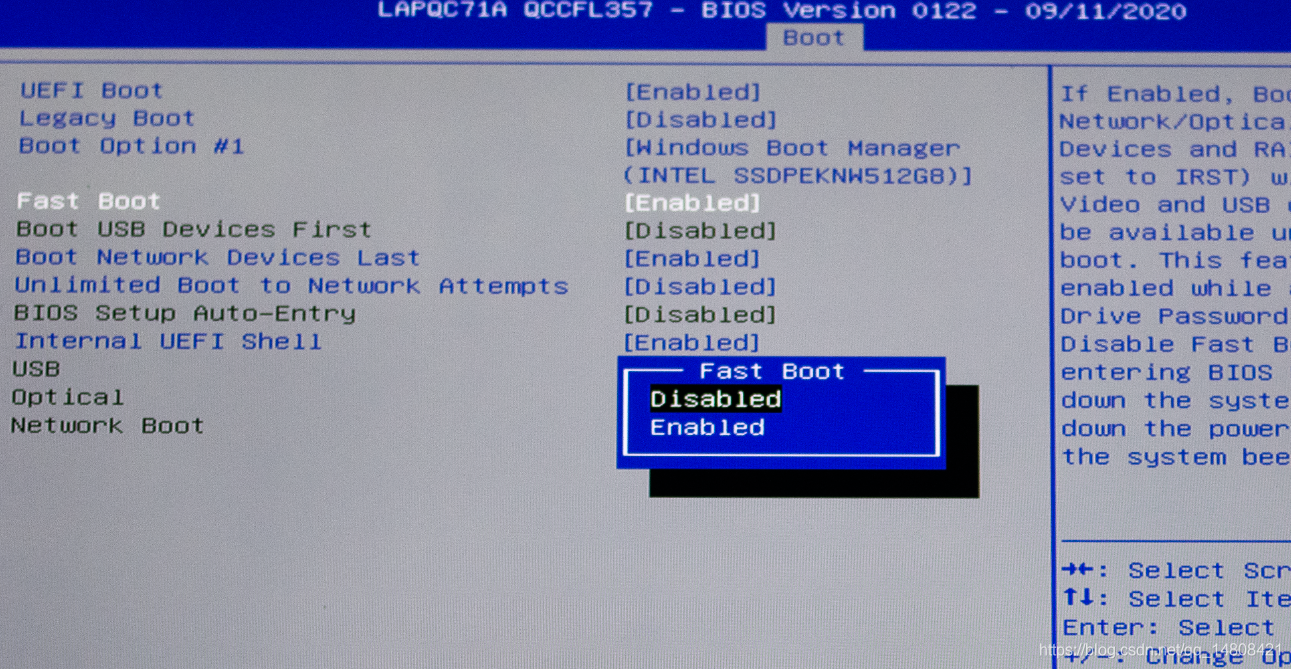
The connection and difference between CMOS and BIOS BIOS is the software, a kind of the program; CMOS is the chip, a hardware; through the BIOS program, you can set the parameters in CMOS; CMOS is a chip, on the motherboard, that holds the important boot parameters and will use the CMOS coin cell to maintain power; CMOS holds the parameters, and the parameters are written to CMOS to set it through the program. 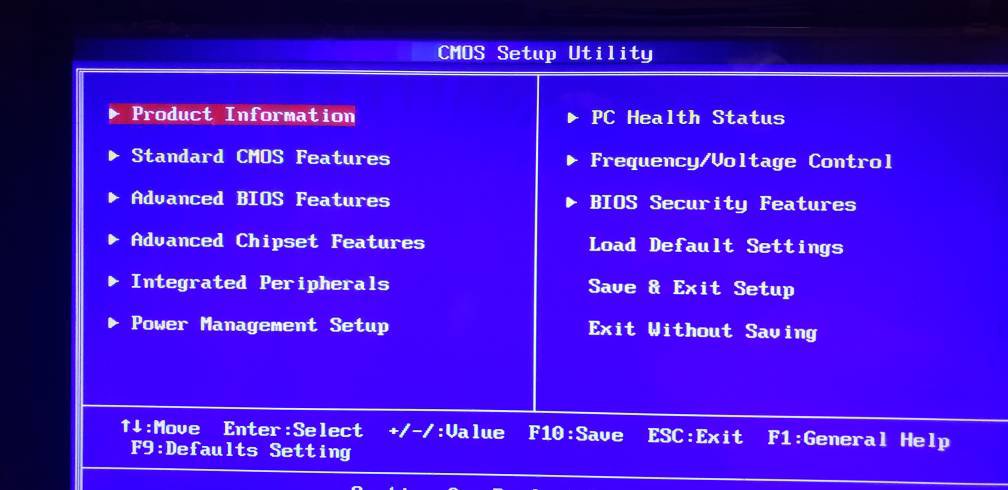
BIOS is the most basic important program in a computer. This program is placed in the BIOS, which is a memory (chip) that does not require power; it provides the lowest and most direct hardware control for the computer and the original operation of the computer is done in accordance with what is cured in the BIOS; BIOS is a connection or converter between the hardware and the software program, responsible for solving the immediate needs of the hardware, and the specific implementation of the hardware according to the operational requirements of the software. It plays a very important role in the computer system. CMOS is a raw material commonly used in the manufacture of integrated circuit chips and is a read/write RAM chip on the motherboard of a microcomputer. CMOS is used to store the current system hardware configuration information and operator settings for certain parameters. The CMOS RAM chip is powered by the system via a backup battery, so that in the shutdown state, even if the system is powered down, the CMOS information is not lost. 
BIOS is the soul, CMOS is the body The BIOS is like the soul of a human being and the CMOS is the body of a human being. BIOS and CMOS are related but different. The system setup program in BIOS is the means to complete the setting of CMOS parameters; CMOS RAM is both the storage place for system parameters set by BIOS and the result of system parameters set by BIOS. Therefore, the full statement should be "CMOS parameters are set by the BIOS setup program". Since both BIOS and CMOS are closely related to system setup, in practice, the terms BIOS setup and CMOS setup refer to the same thing. But BIOS and CMOS are two completely different concepts, so do not confuse them. 
Shenzhen Innovative Cloud Computer co.,Ltd. is a Mini Pc manufacturer in Guangdong of China. It produces kinds of Mini Computer including Industrial Computer, fanless Industrial Mini Pc, software routers, Firewall Appliance, as well as normal home PC and office PC.
As a professional manufacturer, it provides appropriate ODM & OEM service.

Please feel free to contact us for more information: Company: Shenzhen Innovative Cloud Computer Co., Ltd. Email: sales03@cnxcy.com.cn Whatsapp: +8615019401196 Skype: yangyang32700