
Privacy statement: Your privacy is very important to Us. Our company promises not to disclose your personal information to any external company with out your explicit permission.
Computers always come across a variety of different interfaces. Today, let's take a closer look at HDMI/DP/VGA/Type-C interfaces. Let's take a look at the appearance of these interfaces first.
The picture shows an HDMI interface, a high-definition multimedia interface that transmits digital signals and can simultaneously transmit video and audio signals. It is commonly used in computer hardware such as monitors, graphics cards, and motherboards, game consoles such as switches, PS5, and XBOX, as well as audiovisual devices such as televisions, projectors, and players.

HDMI has two derivative versions, Mini HDMI and Micro HDMI, which have smaller interfaces and are mainly used in small devices such as cameras and portable players, with no difference in performance.
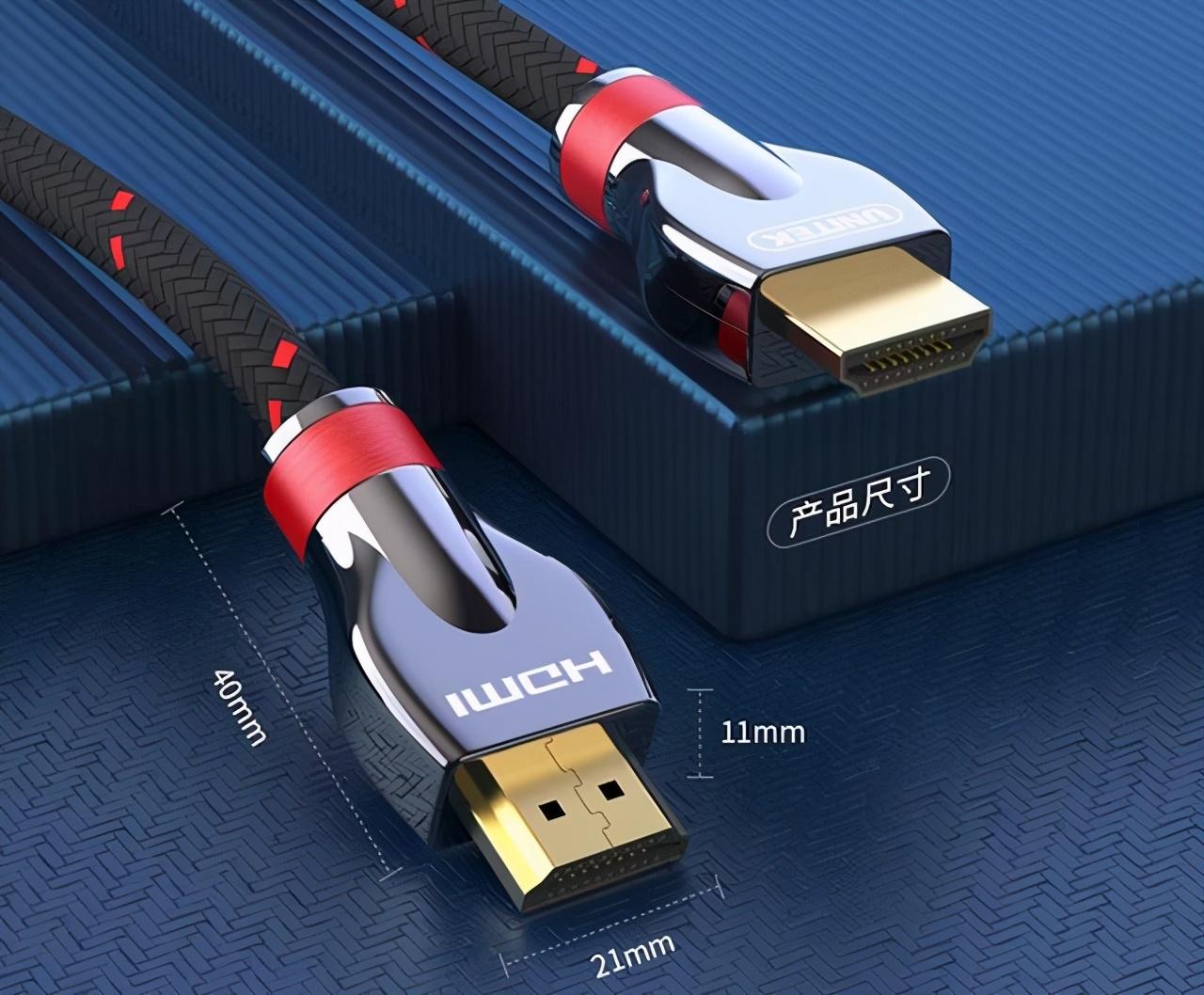
Let's take a look at the different details of HDMI comparison.This picture shows the HDMI2.1 interface, The size is 40*21*11mm,which has increased the bandwidth to 48Gbps and supports 8K@60Hz 4K@120Hz Video output of equal specifications; It also supports black technologies such as high dynamic rate (HDR), variable refresh rate (VRR), fast frame transfer (QFT), fast media conversion (QMS), automatic low latency mode (ALLM), and is backward compatible with HDMI 2.0 and below.
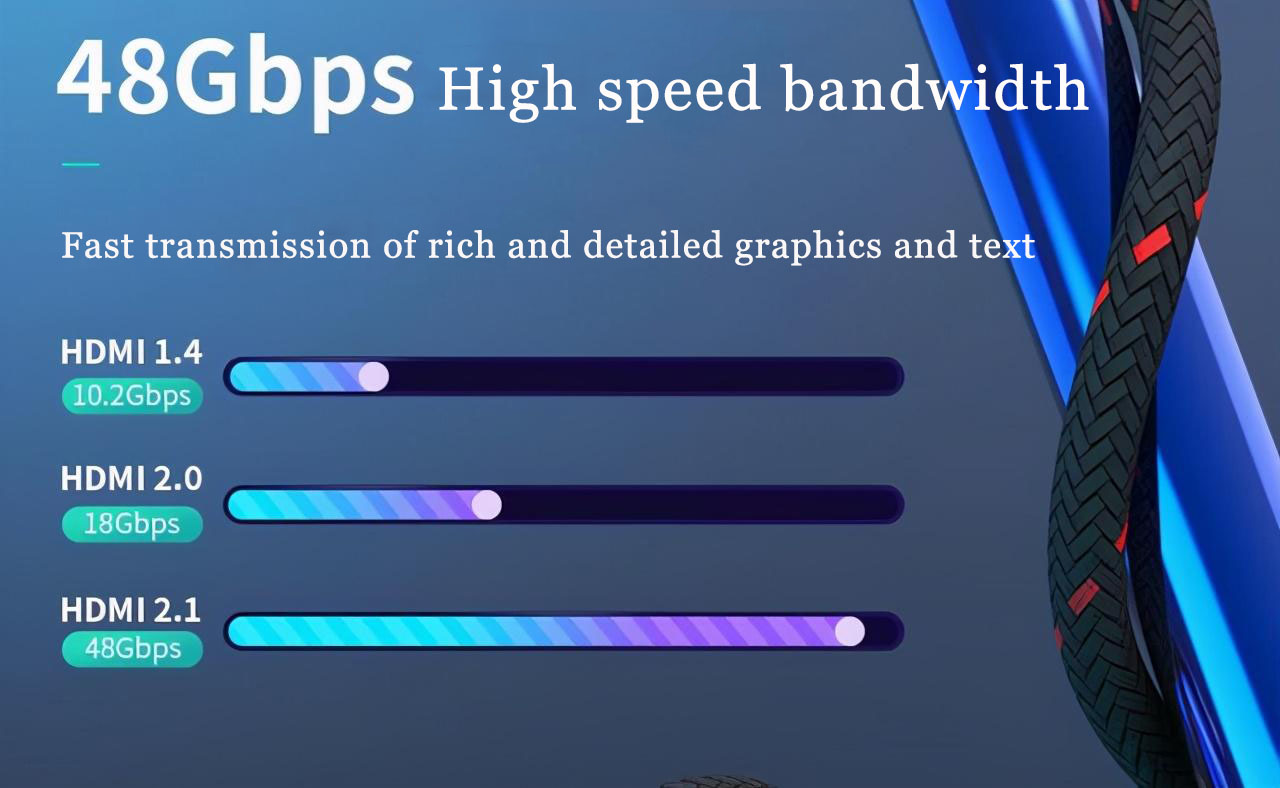
HDMI 1.4:4K 24Hz(4,096 x 2,160),4K 30Hz(3,840 x2,160) and 1080P 120Hz;
HDMI 2.0:4K 60Hz, higher versions (HDMI 2.0a and 2.0b) include HDR support;
HDMI 2.1: It's huge! 10K 120Hz, it's dynamic HDR, it's 39057; it's 35768; it's 26460; it's like Atmos and DTS:X.39057.
HDMI cables are used in almost all electronic products, including televisions, computers, Blu ray players, projectors, and so on. In addition to its almost universal compatibility, the main attraction of HDMI lies in its 4K video resolution.
Next, let's take a look at DP.
 DP(DisplayPort) interface is also a high-definition digital display interface standard that uses digital signals for transmission and can simultaneously carry audio and video data streams.
DP(DisplayPort) interface is also a high-definition digital display interface standard that uses digital signals for transmission and can simultaneously carry audio and video data streams.
DP is specifically designed for computer monitors. It is a very powerful cable, even more powerful than HDMI, capable of supporting the highest available video resolution (16K). Many monitors nowadays come with DP and HDMI, but high-end monitors may only have DisplayPort because of its higher video quality.

DP has also undergone multiple version upgrades. Here is a brief introduction to the differences between each version:DP1.2 interface, maximum transmission speed of 21.6Gbps, supporting 1080P@240Hz 2K@165Hz 4K@75Hz 5K@30Hz .
DP1.4 interface, maximum transmission speed 32.4Gbps, supports 8K@60Hz HDR 4K@120Hz HDR and other video output formats. In addition, it is compatible with the USB Type-C interface and supports technologies such as DSC 1.2 (Display Stream Compression) and Forward Error Correction (FEC).
DP2.0 interface, maximum transmission speed 77.4Gbps (theoretical bandwidth 80Gbps), supports 16K resolution (15360 x 8640), 60Hz, 30 color depth (bpp) video resource transmission. In addition, with higher bandwidth, it can achieve two 8K 120Hz video outputs and supports HDR-10, as well as better support for AR/VR.
VGA interface is a veteran in the field of video interfaces, commonly found in older devices such as monitors, projectors, and televisions. It transmits analog signals and supports video transmission with resolutions of 640 * 480 to 2560 * 1600, but does not support audio transmission.

Due to the high susceptibility of VGA video signal transmission to interference from other signals, resulting in distorted display images, it is recommended to use the VGA interface at a resolution of 1920 * 1080P or below. If it is at high resolution, it is recommended to prioritize the HDMI interface.
USB interfaces can be divided into Type-A, Type-B, Type-c, etc. Type-C has a smaller volume than Tpe-A and Type-B, without the need to distinguish between positive and negative, which is a feature that other USB interfaces do not have.
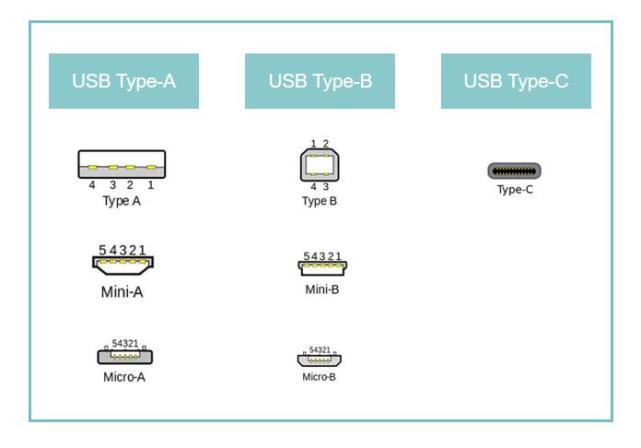
The Type-C interface is commonly used in devices such as smartphones, tablets, laptops, mini consoles, and monitors for charging, data transmission, and video transmission. For example, the Lenovo Xiaoxin Pro14 laptop is equipped with a Thunderbolt 4 interface, which not only supports 40Gbps data transmission, but also supports 100W PD fast charging and 4K/8K transmission functions.
Some laptops have even eliminated traditional HDMI and DP interfaces and only retained Type-C interfaces for video output through adapters.
It should be noted that not all Type-C interfaces are fully functional configurations. For example, some mobile phone Type-C interfaces only support power supply and USB 2.0 data transmission functions, which cannot achieve video transmission.

The Type-C interface is more flexible and very convenient to use. It can not only achieve fast charging and high-speed data transmission, but also transmit video and audio signals, supporting external displays and other devices. The Type-C interface also has strong scalability and can connect various types of interfaces through adapters.
From the above content, it can be seen that the HDMI interface is mainly more focused and has better adaptability for televisions and monitors.
One of the advantages of DP is its native support for variable refresh rate (VRR), which became a part of the DP standard after DP1.2a. This is also the basis for the widespread adoption of FreeSync technology (compatible with G-Sync) in recent years. To use this technology, DP interfaces must be used.
As for Type C, besides being the most widely used in mobile applications, more and more computers are now aligning with the C port, and even on Mac Books, there is only a Thunderbolt interface.
Among the current display interfaces on the market, VGA and DVI have gradually withdrawn from the historical stage, Type-C is still considered niche, while DP (DisplayPort) and HDMI have become standard configurations for mainstream products. Currently, mainstream graphics cards also mainly use these two output interfaces.
LET'S GET IN TOUCH

Privacy statement: Your privacy is very important to Us. Our company promises not to disclose your personal information to any external company with out your explicit permission.

Fill in more information so that we can get in touch with you faster
Privacy statement: Your privacy is very important to Us. Our company promises not to disclose your personal information to any external company with out your explicit permission.